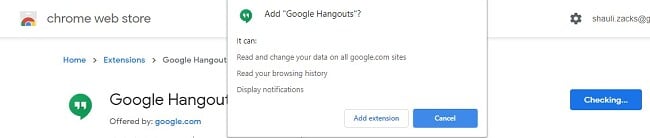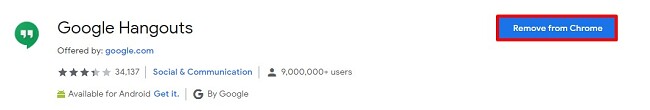Google Hangouts Download for Free - 2024 Latest Version
Communicate with friends, family, co-workers, and colleagues around the world with Google Hangouts for free. The secure messenger app has a host of fun features that help connect you with anyone with a Google account.
You can use Hangouts to chat with one person or open a room and chat with a group of people at once. Similarly, you can make video calls or group video calls with up to 10 people for free. You can also share your screen with the other participants, add filters or virtual backgrounds.
How to Download and Install Google Hangouts for Free
- Click on the Download button on the sidebar, and the Chrome extension store will open directly to the Hangouts page.
- Press the Add to Chrome button.
- A pop-up window will appear with the permissions that Hangouts would need to work properly; access to your microphone and notification displays. If you’re OK with this, press the Add Extension button, and hangouts will be added as a browser extension.
![Download Google Hangouts]()
How to Uninstall Google Hangouts
If your friends and contacts aren’t using Google Hangouts anymore, you can find more free messenger apps in the Free Alternatives section below. You can easily remove the Hangouts chrome extension from your browser in a few simple steps.
- Click on the Download button on the sidebar to return to the Hangouts extension page.
- Press the Remove From Chrome button.
![Remove Hangouts from Chrome]()
- A pop-up window will appear asking you to confirm. Press the Remove button.
- Google will delete the extension from your browser.
Google Hangouts Overview
As one of the most well-respected web development companies, it’s no surprise that Google has created a popular free messenger app that is compatible with most devices. Google Hangouts is a lightweight program that doesn’t come with much of the unnecessary bloatware, ads, or games that are found on many messenger platforms.
In addition to downloading the Chrome extension, there are many different ways to use Google Hangouts. It’s available directly from your Gmail page, you can download apps from Google Play or the App Store for mobile devices, and for now, there is a standalone app for Windows, although it’s being discontinued in the near future.
As long as you’re signed in with the same Google account on your different accounts, you will be able to access your messages, see your chat history, and send and receive files on all your devices.
Google Hangout Features
- Chat with your contacts: Hangouts is first and foremost a messaging app. Whether you’re talking to friends or family one-on-one or you’re having a group chat, as long as everyone else has Hangouts, they can join the conversation. Spice up the conversation with emojis, GIFS, stickers, and video clips.
- High-quality video calls: When typing to someone just isn’t enough, you can click on the video camera icon and turn a chat into a video call. Once you’re on video, take advantage of the fun filters and add hats, glasses, and other AR elements to your video. There is also the option for group video chats with up to 10 people in a room.
- Make free voice calls: Whether you’re on your desktop, Android, or iOS device, you can use Hangouts to make free calls to other Hangout users worldwide. You can also make free phone calls to regular telephone numbers in the US and Canada.
- Secure app: Google Hangouts stands as a secure application that employs encryption to safeguard all discussions and video calls. This protective measure thwarts any unauthorized individuals from eavesdropping or observing conversations, and it also prevents the theft of chat transcripts.
- Connections are by invite only: Before you can send your first Hangout message to someone, they have to accept your invitation to chat. While it may seem annoying as you wait for a response, it protects users from spammers sending junk messages or cybercriminals sending malware-infected files.
Free Alternatives to Google Hangouts
- WhatsApp: One of the most popular free messenger apps in the world, the Facebook-owned WhatsApp has well over a billion users worldwide. In addition to chats and video calls, you can join WhatsApp groups, send out broadcast messages to all your contacts, send files, and even your live location. All chats on WhatsApp are secured with end-to-end encryption.
- Skype: The original free video message app, Skype has only gotten better with age. Chat, make video calls, and calls in the US for free, while international calls can be made by purchasing inexpensive credits. Skype recently introduced free group video chats as part of its Skype for Business plan.